
Employability
3 min read
Demystifying Applicant Tracking Systems: What Recruiters Really Do
Synopsis
ATS systems organize applications, but recruiters make decisions. Learn how they actually use these tools, dispel common myths, and optimize your visibility.
An applicant tracking system is software that helps companies manage their hiring process. When you apply through a company’s careers page, that page is connected to the ATS.
Behind the scenes, the system stores job postings, resumes, interview notes, and hiring decisions. Think of it as a customer relationship management system for recruitment. It helps employers organize large volumes of applications and move candidates through each stage efficiently.
The Most Common ATS Myths
Myth 1: The ATS Automatically Rejects You
This is rarely true. While some systems have filters for things like minimum experience, certifications, or legal eligibility, most decisions still involve human recruiters. The system helps organize profiles, but recruiters decide which applicants move forward.
Myth 2: You Can “Hack” the ATS
There is no trick that guarantees success. The ATS is designed to capture the information recruiters need. A clear, well-structured resume that uses relevant keywords will always perform better than one filled with gimmicks or random formatting tricks.
Myth 3: Fancy Templates Help You Pass
Overly designed resumes with columns, graphics, or tables can make parsing harder. Simple and clear always wins. Recruiters prefer resumes they can read in seconds and immediately see relevance.
How Recruiters Actually Use ATS and LinkedIn
Recruiters rely on two main methods to find candidates.
- Inbound Applications: When a job is posted through an ATS, applicants apply directly. Recruiters do review these applications, but because there can be hundreds, they may only look closely at the first few that clearly match the role.
- Direct Sourcing on LinkedIn: Many recruiters do not wait for applicants. They use LinkedIn Recruiter, a paid tool that allows detailed searches by skills, experience, and location. If your profile lacks the right keywords, you may never appear in those searches.
Speed also matters. Recruiters often create a shortlist early. Being an early applicant or having a keyword-rich profile increases your chances of being seen.
What You Can Do Right Now
- Create and Optimize Your LinkedIn Profile: Write a clear headline and About section. Include keywords from real job postings in your field. These help recruiters find you through search filters.
- Add Skills in Multiple Sections: Place key skills in both your experience descriptions and your Skills section. The more relevant skills you list, the higher your profile ranks in searches.
- Use a Clear Profile Photo: Choose a recent photo with good lighting and a neutral background. Authentic, professional photos build trust.
- Check Your Privacy Settings: Ensure recruiters can message you. It is better to receive extra messages than to miss important opportunities.
- Turn On “Open to Work”: You do not have to display the green banner publicly. Turning it on privately in your settings lets recruiters know you are open to opportunities.
- Add Multiple Locations if Possible: If you can relocate, list other cities where you would consider working. Recruiters often search by location.
- Apply Early: Set alerts for your preferred roles. Being one of the first applicants increases your chances of review.
- Stay Active on LinkedIn: Post, comment, and engage. The algorithm favors active users, which means more visibility for your profile.
- Review Analytics: Check who is viewing your profile. If you are not being seen by recruiters, adjust your keywords and headline.
- Target Each Resume: Tailor your resume to each role. Highlight the experience and results that match the job description.
The Yotru Insight
At Yotru, we help job seekers simplify the process. Instead of worrying about “beating” the system, focus on clarity, keywords, and relevance. Our AI resume builder analyzes real job descriptions and helps you align your resume and LinkedIn profile with what recruiters actually search for.
When your documents speak the recruiter’s language, both the ATS and the human reader work in your favor.
About the Author

Team Yotru
Employability Systems & Applied Research
Team Yotru
Employability Systems & Applied Research
We bring expertise in career education, workforce development, labor market research, and employability technology. We partner with training providers, career services teams, nonprofits, and public-sector organizations to turn research and policy into practical tools used in real employment and retraining programs. Our approach balances evidence and real hiring realities to support employability systems that work in practice. Follow us on LinkedIn.
Questions or Need Support?
If you are working on employability programs, hiring strategy, career education, or workforce outcomes and want practical guidance, you are in the right place.
Yotru supports individuals and organizations navigating real hiring systems. That includes resumes and ATS screening, career readiness, program design, evidence collection, and alignment with employer expectations. We work across education, training, public sector, and industry to turn guidance into outcomes that actually hold up in practice.
Contact Yotru
Continue Reading
More insights from our research team

How to Upskill After a Layoff: A Practical Guide for Workers in Transition
Lost your job and wondering what's next? Here's how to build on what you already know, find affordable training, and position yourself for better opportunities.
11 min read
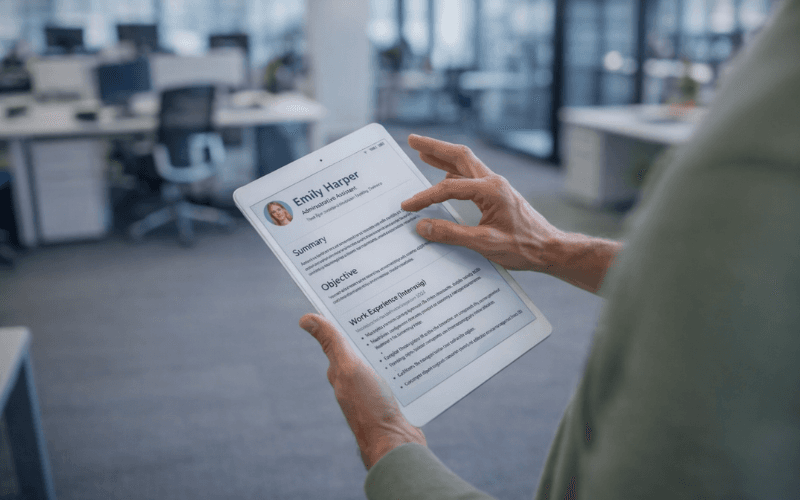
Resume Columns ATS: Single vs Double Column Best Practices (2026)
Modern ATS can read two-column resumes if formatted right. Get the 6 critical 2026 best practices, avoid parsing errors, and choose the safest format.
4 min read

How to Write a Great Resume for a Greenhouse IPM Manager
Learn how to write an IPM manager resume that highlights biocontrol expertise, scouting tools, and greenhouse pest management skills employers want in 2026.
8 min read
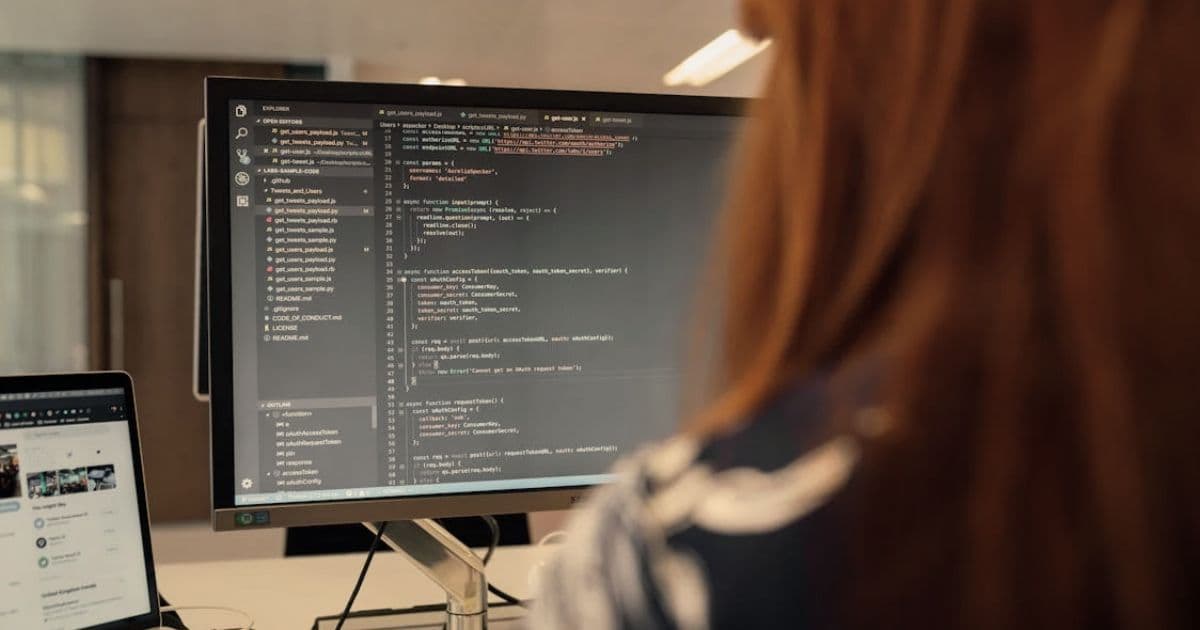
Software Developer Resume Guide: The Complete Template for Every Career Stage (2026)
Your software developer resume needs to prove you can build things that work. This guide gives you one core template you can adapt whether you're a new grad, career changer, or experienced developer updating your stack—with specific examples for each situation.
15 min read